|
Name: Lonsdor FT01-0020 Toyota/Lexus Smart Key PCB
Description:
Lonsdor FT01-0020 312 / 433MHz Smart Key PCB for Toyota/Lexus - 8A Chip Type.
Lonsdor KH100 handhold device supports FT01 button value switching between Hatch SUV and Trunk Sedan.
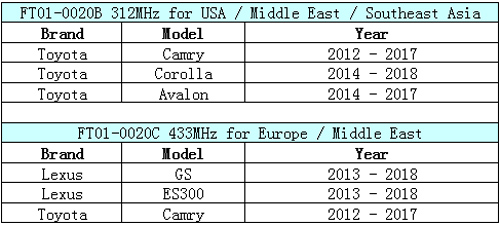
Specifications:
Manufacturer: Lonsdor
Buttons: 4
Frequency: 312 / 314MHz
Condition: New
Compatible Part Number: 89904-06140/89904-30A91/89904-30A31
Transponder ID: TMS37200
FCC ID: HYQ14FBA
Battery: CR2032
Page 1: 88, 88
How to unlock Lonsdor FT01 Smart Key?
Why need to unlock? Toyota smart key, once been programmed to a car, it can not be programmed to another car, unless been unlocked.
Unlock Steps:
1. First press and hold buttons 1, 2, 3 at the same time (according to the order shown in the following picture), after the indicator is on, release the 3 button.
2. Keep pressing buttons 1 and 2. After the light is off, press button 3 again. Release button 3 when the light is on.
3. Repeat the second step 10 times or more until the indicator light flashes continuously, then you can release all 3 buttons.
4. After the indicator light stops, the smart card is unlocked and can be used as a new card.
|